Do you often use CCleaner or a similar tool to keep Windows clean, tidy, and streamlined? We have recommended this app in the past, but it has become cumbersome and boring and is not the great app it used to be.
There are many programs that offer similar functionality, but now you have the opportunity to try something from Microsoft. The free PC Manager app for Windows 10 and 11 is currently in beta, but you can find it in the Microsoft Store as you read this.
PC Manager is a program that can speed up and clean your computer with a few clicks, including deleting cache files and blocking background processes. It also claims to detect problems with your system, including viruses, malware and other security threats, even if they are no antivirus option.
Honestly, this program is usually a universal version of the programs that already exist in various places within Windows, such as Windows Defender, the Disk Cleanup tool, and others. But this does not mean that it is not useful. Here’s how to use Microsoft’s free PC Manager software.
1. Apply
Download the app at pcmanager.microsoft.com (if it is not available in the Microsoft Store) and install it normally.
Foundry
2. Run Boost…
Once you start, you will immediately see the big picture Encourage button, which is not as surprising as it sounds. But just one click deletes temporary files from your computer.
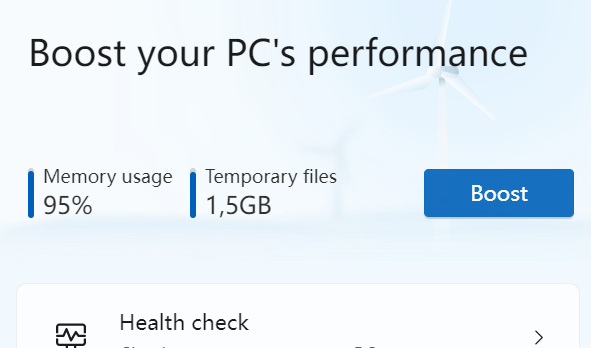
Foundry
3. …is Healthy
If you choose Health Check, PC Manager will scan the system which takes some time, but you will be able to perform several cleaning tasks.
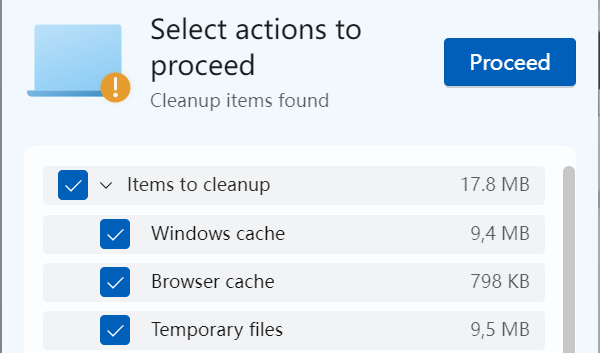
Foundry
4. Find other options
Other options – Storage, resource management, and startup programs – also provide easy ways to turn off things that slow down Windows. Limiting unnecessary startup programs in particular can speed up your computer’s performance, depending on the software you have installed on your PC.
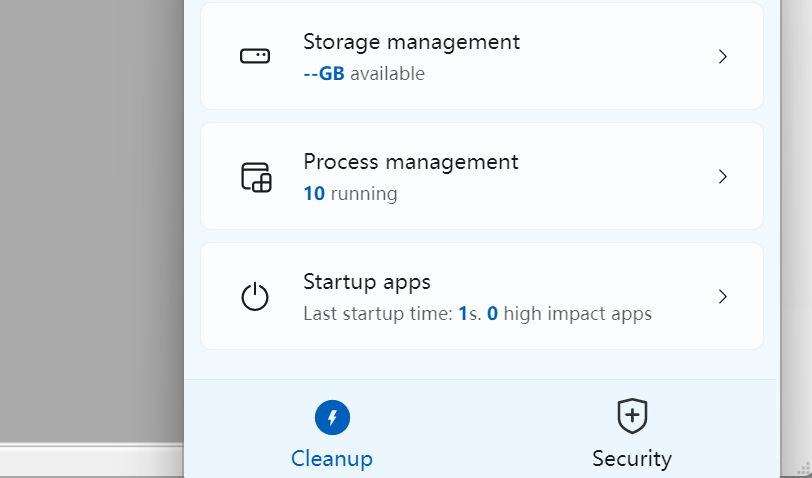
Foundry
Editor’s note: This article was translated from Swedish to English, and first appeared on pcforalla.se.